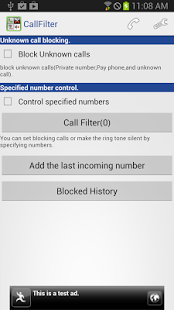Call Filter 4.1.1
Free Version
Publisher Description
CallFilter is an application for incoming control.
CallFilter provides useful functions such as "blocking unwanted calls" and "SecretCall function" which prevent incoming/outgoing calls from certain numbers.
***Important Notice*********************
・Android 4.4 or later SMS block is not supported.
Please use the other SMS block app.
・SecretCall function is free of charge from ver4.0.
For ver3 users who have monthly payment, please cancel your subscription at the below URL.
https://play.google.com/store/apps/details?id=jp.co.telemarks.CallFilter2
※You can cancel the subscription through starting up My Apps at Google Play Store.
*************************************
***FAQ***************
・Unable to block SMS.
・Unable to block Incoming calls.
Turn the setting "Disconnect after connected" off.
If you turn it off but still unable to block incoming, please uninstall it.
We think that the operation of apps to block incoming may be restricted by Android upgrades in the future.
If the application does not work due to the OS upgrade, we recommend you to uninstall it.
**************************************
・Blocking incoming
You can block incoming calls/SMS from specified numbers.
Settings conditions
-Unknown numbers
-Specified numbers (partial match with the first digit, rejecting all calls except for numbers registered in the address book)
-Numbers not registered in the telephone directory.
Controllable contents when incoming from specified numbers are received.
-Block incoming
-Mute ring tone.
-Blocking SMS.
・SecretCall function
You can hide incoming from the numbers that you wish nobody know.
It protects your privacy by keeping secret the incoming/outgoing call log which you don't want to be opened.
-Delete from the phone log.
Incoming/outgoing log of the specified numbers can be automatically deleted from the phone standard log. You can see the log at the SecretCall window.
-Automatic delete missed call icons on the status bar.
-Switch blocking/receiving incoming or mute.
Change the settings to fit the situation.
-You can hide SecretCall function.
SecretCall is protected by a pass code.
Please visit our website for more details.
http://www.telemarks.co.jp/products/callfilter.htm
-------------------------------------------------
■Supported models
There are some restrictions with some models.
Android is customized by each device maker. Therefore, we cannot guarantee the operation with all models/all versions.
Basically we will not support each model individually.
If blocking incoming is not properly functioned, turn the option "disconnect after connected" off at the CallFilter settings window.
After changing the settings, if it is still not working, please uninstall it.
There are some models which unable to delete SMS automatically from the phone standard log.
・Fujittsu Arrows
It is confirmed if you turn "Disconnect after connected" on, the operation dose not work properly.
Please turn "Disconnect after connected" off.
・HTC
It is confirmed if you turn "Disconnect after connected" on, the operation does not work properly with Android 4.2 and above.
Please turn "Disconnect after connected" off.
CallFilter is a trademark of Telemarks Co. Ltd.
About Call Filter
Call Filter is a free app for Android published in the Telephony list of apps, part of Communications.
The company that develops Call Filter is telemarks.co.jp. The latest version released by its developer is 4.1.1. This app was rated by 1 users of our site and has an average rating of 3.0.
To install Call Filter on your Android device, just click the green Continue To App button above to start the installation process. The app is listed on our website since 2016-04-03 and was downloaded 124 times. We have already checked if the download link is safe, however for your own protection we recommend that you scan the downloaded app with your antivirus. Your antivirus may detect the Call Filter as malware as malware if the download link to jp.co.telemarks.CallFilter2 is broken.
How to install Call Filter on your Android device:
- Click on the Continue To App button on our website. This will redirect you to Google Play.
- Once the Call Filter is shown in the Google Play listing of your Android device, you can start its download and installation. Tap on the Install button located below the search bar and to the right of the app icon.
- A pop-up window with the permissions required by Call Filter will be shown. Click on Accept to continue the process.
- Call Filter will be downloaded onto your device, displaying a progress. Once the download completes, the installation will start and you'll get a notification after the installation is finished.